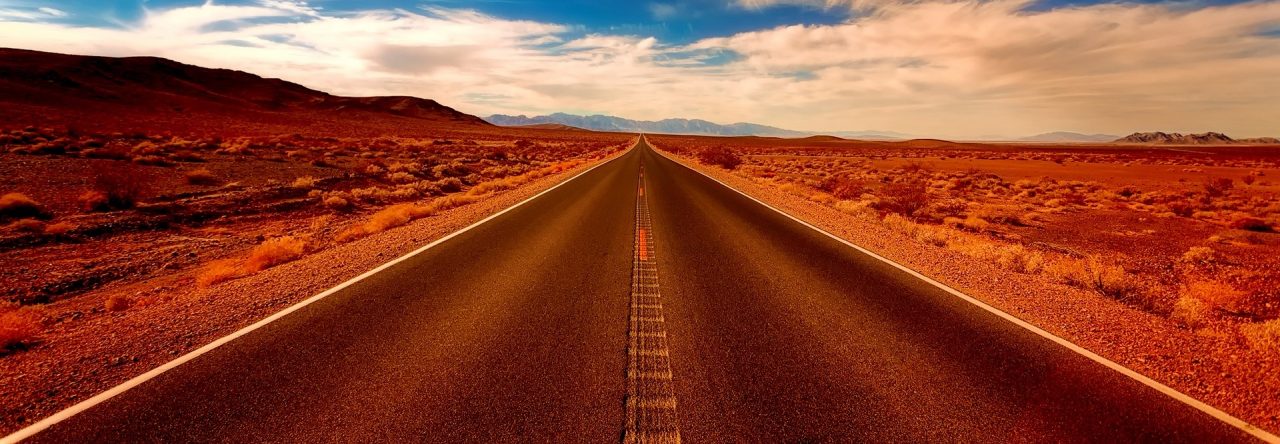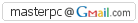I recommend you to use two web browsers in order to access Volusion and Power Reviews at the same time.
 1) Go to “Inventory” -> “Products” -> “Products Settings”
1) Go to “Inventory” -> “Products” -> “Products Settings”2) Uncheck on “EnableCustomerReviews” if it is checked.
3) Click on “save changes”
 1) Fill out any character in “Extended Information” field for testing.
1) Fill out any character in “Extended Information” field for testing.2) Click on “Save Changes”
3) Click on the yellow pencil next to “Extended Information” field.
 – ConfigSetup window will be opend.
– ConfigSetup window will be opend.1) Put “Reviews” in DataValue.
2) Click on “Save Changes.”
2) You will be able to see the renamed tab.
There is no way to put any files into Volusion, I add two categories and put the codes that Power Reviews provided into description field instead of putting files.
 1) Add a category for “Write Review URL”
1) Add a category for “Write Review URL”2) Put Power Reviews codes (from Step 4) into “Category Description”
3) Remember the CategoryID
 1) Add a category for “Resize URL”
1) Add a category for “Resize URL”2) Put Power Reviews codes (from Step 4) into “Category Description”
3) Rembmer the CategoryID
 1) There are 3 steps involved in “4. Get Code”
1) There are 3 steps involved in “4. Get Code”2) Copy & Paste all codes that Power Reviews provided into notepad or something like text editor.
3) The last step requires you to put two URLs.
4) Put the URL like
http://YOURSTORE.COM/SearchResult.asp?Cat=xxx
xxx is the CategoryID (from Step 3)
The “Go Live” button will be appeared when you are done.
DO NOT Click on The “Go Live” BUTTON.
In Live mode, you will not able to see reviews right after submitting. Because all testing reviews are sent to 1st level moderation.
xx in template_xx.html is the template number that you are currently using.
Go to “Design” -> “Choose Template”, you will be able to find it. (xx – Template Name)
Go to “Design” -> “LiveEdit File Editor”, there is the template_xx.html file on Shortcuts.
Just click on it, then LiveEdit will be appeared with loading template_xx.html.
Copy the codes below by clicking on the second icon on the top right side. And replace WRITE_REVIEW_CATEGORY_ID with your category id (Review Write URL from Step 3). Also replace -FROM_PR- with your corresponding Initialize Code.
[code:js]<SCRIPT language=Javascript type=text/javascript>
function parseProductCode() {
var pathName = window.location.pathname;
if (pathName.indexOf(“/ProductDetails.asp”) != -1) {
var params = window.location.search.substr(1).split(“&”);
for (var i=0; i<params.length; i++) {
var values = params[i].split(“=”);
if (values[0] == “ProductCode”) return unescape(values[1]);
}
} else if (pathName.indexOf(“-p/”) != -1 || pathName.indexOf(“_p/”) != -1) {
var pos = pathName.lastIndexOf(“/”) + 1;
var workStr = pathName.substr(pos);
return unescape(workStr.substr(0, workStr.lastIndexOf(“.”)));
} else if (pathName.indexOf(“/articles.asp”) != -1) {
var params = window.location.search.substr(2).split(“&”);
for (var i=0; i<params.length; i++) {
var values = params[i].split(“=”);
if (values[0] == “pageID”) return unescape(values[1]);
}
} else
return “”;
}
</SCRIPT>
<SCRIPT language=Javascript type=text/javascript>
var pr_pn = parseProductCode().toUpperCase();
var pr_write_review=”/SearchResults.asp?Cat=WRITE_REVIEW_CATEGORY_ID&pr_page_id=” + pr_pn + “”;
var pr_read_review=”/ProductDetails.asp?ProductCode=” + pr_pn + “&Show=ExtInfo”;
var pr_style_sheet=”http://cdn.powerreviews.com/aux/-FROM_PR-/css/powerreviews_express.css”;
</SCRIPT>
<SCRIPT type=text/javascript src=”http://cdn.powerreviews.com/repos/-FROM_PR-/pr/pwr/engine/js/full.js”></SCRIPT>
[/code]
 1) Go to “Settings” -> “Config Variables”
1) Go to “Settings” -> “Config Variables”2) Check on “Config_Enable…By_Default”
3) Click on “Save Changes”

When you click on “Reviews” tab (from Step 2) on the front site, reviews will be displayed.
[code:js]<DIV class=pr_review_summary>
<script type=”text/javascript”>
POWERREVIEWS.display.engine(document, { pr_page_id : pr_pn });
</SCRIPT>
</DIV>
[/code]
You may want to display only one review snippet. Put the code in both places, and make a decision where you want to display it.
[code:js]<DIV class=pr_snippet_product>
<script type=”text/javascript”>
POWERREVIEWS.display.snippet(document, { pr_page_id : pr_pn });
</SCRIPT>
</DIV>
[/code]
The review snippet will be displayed on search result and category browsing.
Be aware that you should replace PRODUCT_NO with the real product code.
[code:js]<DIV class=pr_snippet_category>
<script type=”text/javascript”>
var pr_snippet_min_reviews=1;
POWERREVIEWS.display.snippet(document, { pr_page_id : “PRODUCT_NO” });
</SCRIPT>
</DIV>
[/code]