클리앙 사게 보다가 탱구 사진을 wallpaper 로 쓰는분이 있길래 나도 한번 따라해봤다;; ㅋㅋ

가끔 달력이 필요할때 Calendar 열어서 보곤 했는데,
wallpaper 에 달력 넣어주는 어플이 있다고 해서 겸사겸사 다운 받아서 해봤다.
Quick Calendar
아무리 봐도 Save 버튼을 찾을 수가 없네. Preview 버튼은 있는데…
이미지가 잘못 된건가?
혹은 Free 버전하고 Commercial 버전이 따로 있는건가 생각하면서
관두려고 하던 찰라에 혹시나 하고 찾아봤더니…
Preview 상태에서 capture 를 하는거였구나 ㅠ.ㅠ
The new iPhone 3G has a built in feature that allows you to grab screen shots without installing any third party applications.
To capture a screen shot hold down the home button and press the top button. The screen will flash indicating that a screen shot is captured and the resulting image is placed in your photos folder.
아~ 이 무식이 어떻게 하면 좋아 ㅋㅋ
몇일 전에 박봄 “You And I” 링톤 만들고 오늘은 탱구로 월페이퍼 바꾸고,
내 iPhone 많이 젊어졌네 ㅋ
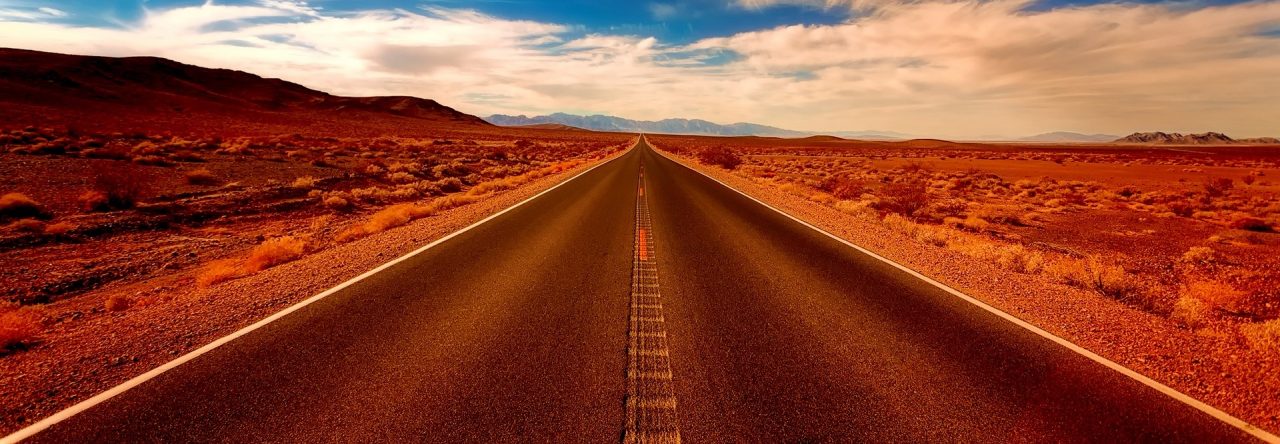

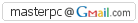
Leave a Reply