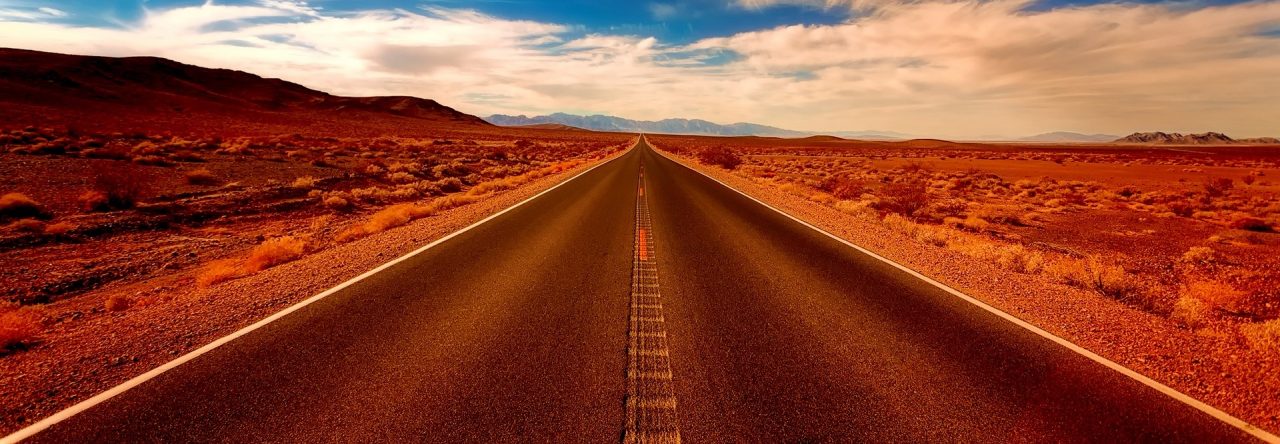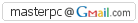There were some misunderstandings about Volusion ftp service on my previous post. Please forgive me. 🙂
I finally made a simple javascript which enables us to integrate with Power Reviews easily.
I named it “fvReVolusion.”
Let me explain how it works briefly.
Volusion has the unique URL patterns on displaying pages.
If you are a web developer, you may notice that it has several URL patterns.
Pages |
URL Patterns |
|---|
Index |
http://YOURSTORE.COM |
|
http://YOURSTORE.COM/Default.asp |
Category |
http://YOURSTORE.COM/NAME-s/XXXX.htm |
|
http://YOURSTORE.COM/NAME_s/XXXX.htm |
Search |
http://YOURSTORE.COM/SearchResults.asp?Search=XXXX |
Detail |
http://YOURSTORE.COM/ProductDetails.asp?ProductCode=XXXX |
|
http://YOURSTORE.COM/TITLE-p/XXXX.htm |
|
http://YOURSTORE.COM/TITLE_p/XXXX.htm |
Basically, fvRevolusion parses the requested URL upon finishing loading HTML. And, it will execute the coressponding function in order to display snippets and reviews.
I used jQuery to manipulate DOM which are generated by Volusion.
Installation Instructions1. Create a directory inside the “/v” directory.
Let’s assume that you created a directory named “revolusion” inside “/v”
2. Upload three files into “/v/revolusion” directory on your Volusion by using FTP
3. Make sure that you can access three files by web browser.
For example, http://YOURSTORE.COM/v/revolusion/fvSettings.js
4. Edit “fvSettings.js”
You might want to change few values such as MERCHANT_ID, MERCHANT_CSS and CATEGORY_NO_WRITE.
5. Add the initializing javascript codes to template_xx.html
[code:js]
<script type=”text/javascript” src=”/v/revolusion/jquery-1.3.2.min.js”></script>
<script type=”text/javascript” src=”/v/revolusion/fvRevolusion.js”></script>
<script type=”text/javascript” src=”/v/revolusion/fvSettings.js”></script>
<script type=”text/javascript”>
fvRevolusion.main();
</script>
[/code]
That’s it. Now you can see the Power Reviews snippets and reviews!
Download files
fvRevolusion.js
fvSettings.js
jquery-1.3.2.min.js